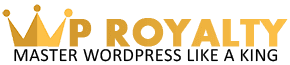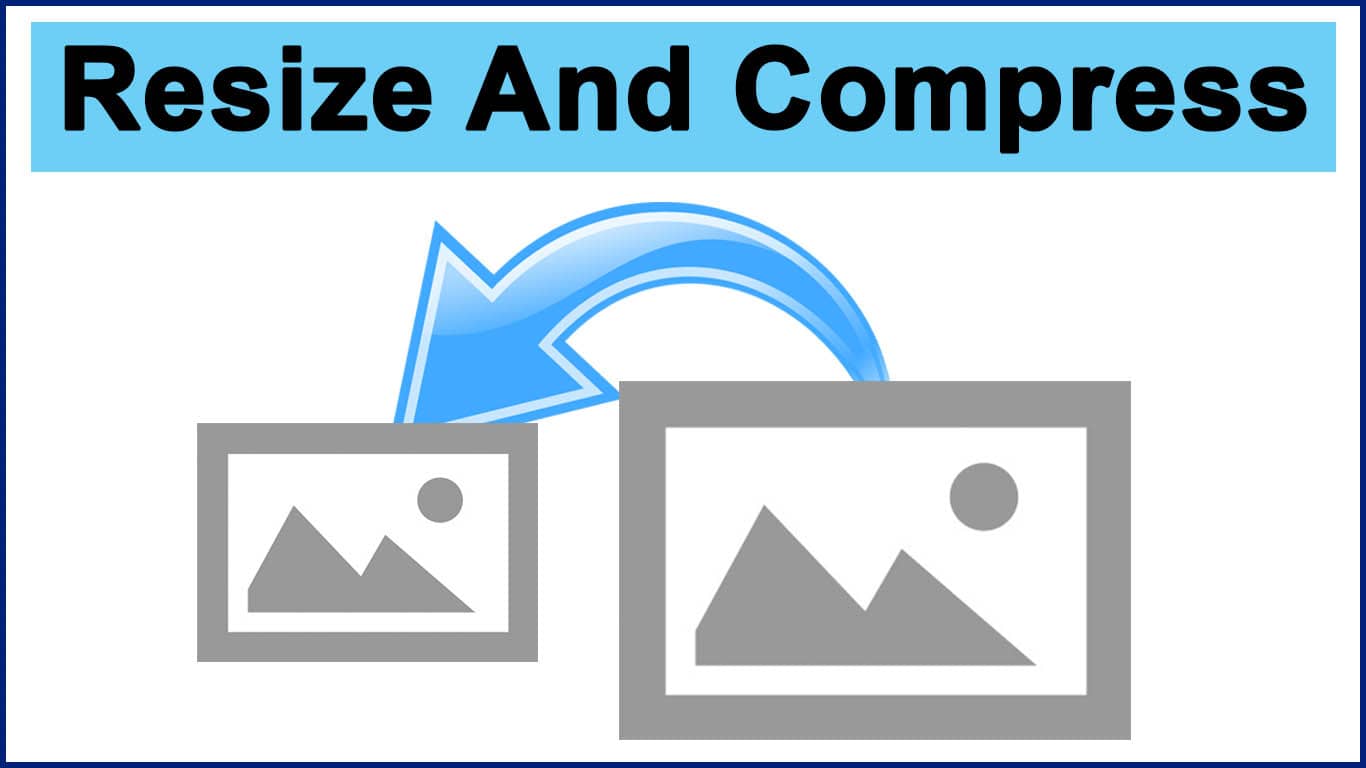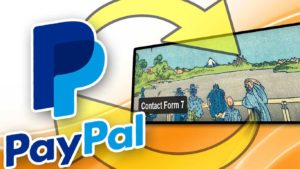Your WordPress blog is beautiful, isn’t it?
Offcourse it is, you uploaded so many amazing images to your posts that it must be.
But, there is a small (or big) problem regarding these images and photos, if you did not resized them or compress them, your loading page speed curve went through the roof, and your great slow post will stay without visitors.
That’s a shame. But wait, don’t worry, we are going to solve it.
Google declared that page speed site can and will affect your rank in their search result. That is one of the reason why they suggesting you to compress all files, includes but not limited to images, css file, java scripts and etc…
Which of my images should I Resize
The short answer is all of them before you upload them.
If you already uploaded the images to your site, you will have to compress them and upload them again. That can be a tough one but the good news is that you can start page by page.
Visit google speed insight tool and enter your homepage. Google then will direct you which of your images can and should be compress. after finishing with your homepage, move to your most popular blogs and so on.

So let’s get started. learn how to resize and compress your blog images before uploading it to your wordpress blog.