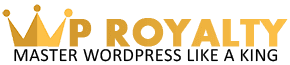This step by step tutorial will teach you how to upload and install WordPress themes manually.
You’ll usually use this method to install a theme manually when you download the theme from the developer website and you cannot find your desire theme in the WordPress repository.
Also, you can install the themes manually when purchasing a premium theme that you downloaded from the developer website.
In order to manually install the theme, it must be a ZIP file.
All you need to do is to upload the theme to your theme section. Check the video below for detailed instructions: