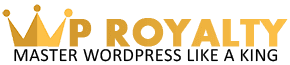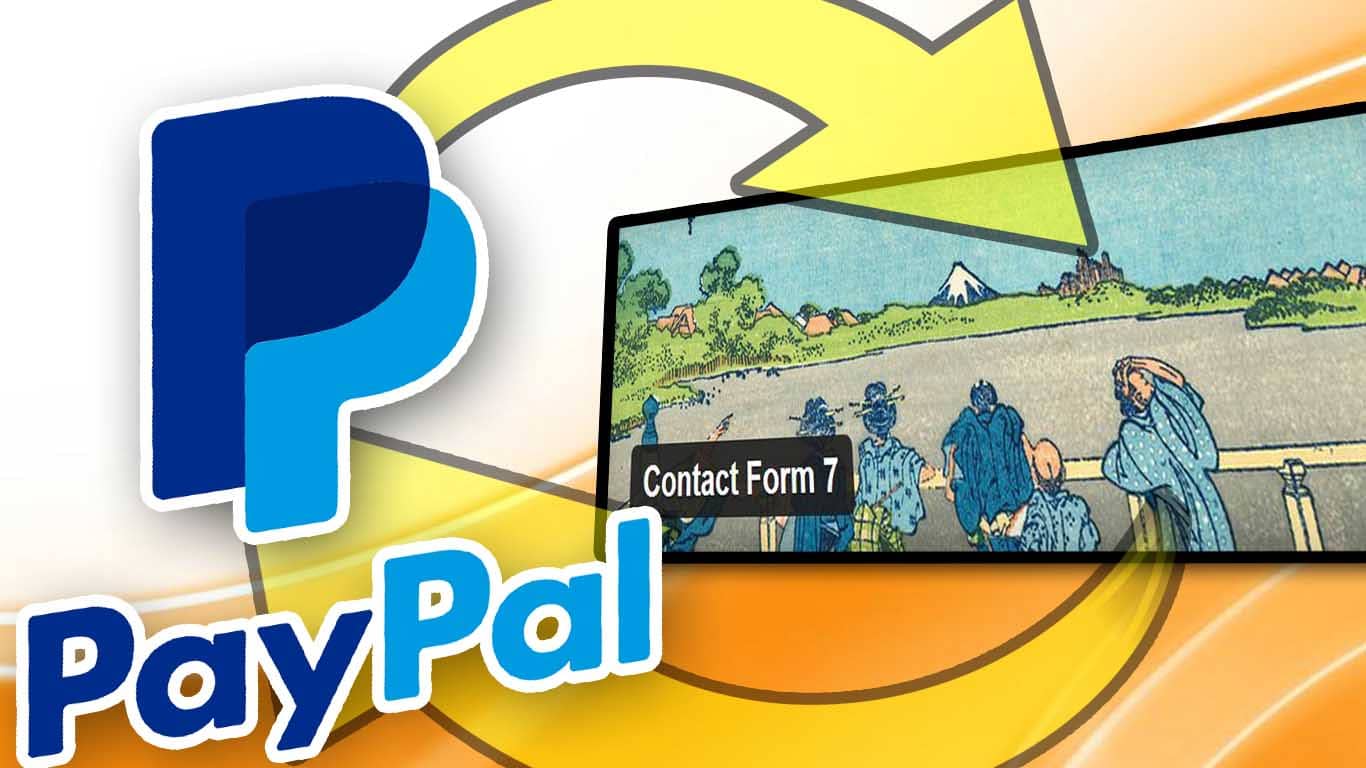There are many reasons to connect contact form with Paypal payments, one of them may be an order of specific product or a service.
Whatever the reason may be, today, I will show you how to connect Paypal with WordPress most popular contact plugin, Contact From 7.
There are many form plugins that will let you connect a contact form with Paypal and even Stripe.
One of them is Ninja Forms plugin, which to my opinion, is the best form plugin in wordpress, but it’s cost some money.
If you asking me, Ninja forms plugin will give you way more customization options and you will be able to connect it with more payment methods.
That being said, let’s jump right into it and find out how to integrate contact form 7 with paypal.
The way I will show you now is an excellent way to redirect users that filled a Contact Form 7 form, straight to Paypal to complete an order and pay for product or service. And the great thing about it, that it’s completely free.
Create a Paypal button
Log in to your paypal account. Hover your mouse on ‘Tools’ and select ‘All tools’.
Scroll down, look for ‘Paypal buttons’ and click on it.
Select you button and fill the desired information like the button behavioral, price, shipping, taxes and etc. and click ‘create button’.
Now click on the email tag and copy the link.
Integrate Contact form 7 with Paypal
Log in to your WordPress account and go to contact form.
Click ‘edit’ on the form that you would like to connect with Paypal. And then click on “Additional settings”.
Paste this code on_sent_ok: "location = 'LINK HERE';" and change the “LINK HERE” text with the actual link of the button that we created earlier.
You can also watch the video below for step by step instructions.